Homebrewを使ってOpenCVをmacOSにインストール(2018/1/20版)
気づいたら前回の記事から1年近く空いてますね…。
OpenCVをHomebrewを使いmacOSにインストールしようとしたときのメモです。2018/1/20時点で「OpenCV mac install」などと検索したときに出てくる方法と、今は少し手順が異るようです。
環境

% brew -v Homebrew 1.5.0 Homebrew/homebrew-core (git revision 98ea2; last commit 2018-01-19)
インストール
ぐぐると「最初にbrew tap homebrew/scienceを実行してね」と出てきます。
ところがhomebrew-scienceのGithubリポジトリを覗いてみると、なんと大きく「 deprecated」の文字が。
今はhomebrew-science自体がなくなってしまったのですね。
それではとbrew info opencvを見てみると、3.4.0がインストールされるように整備されていました。homebrew-scienceのときには豊富に用意されていたビルドオプションなどもありません。
% brew info opencv --all opencv: stable 3.4.0 (bottled) Open source computer vision library https://opencv.org/ Not installed From: https://github.com/Homebrew/homebrew-core/blob/master/Formula/opencv.rb ==> Dependencies Build: cmake ✘, pkg-config ✘ Required: eigen ✘, ffmpeg ✘, jpeg ✘, libpng ✘, libtiff ✘, openexr ✘, python ✘, python3 ✘, numpy ✘, tbb ✘
Windows向けバイナリをOpenCV本家からインストールすると、opencv_world340.dllというようにフルセットの環境が手に入るよう出来ていますが、同じ流れなのでしょうか。
というわけで、シンプルにbrew install opencv。関連するパッケージも一緒にインストールされました。
% brew install opencv : <中略> ==> Summary 🍺 /usr/local/Cellar/opencv/3.4.0_1: 531 files, 97.7MB
Python
これで、/usr/local/bin/なpythonでimport cv2が使えるようになりました。
% which python3 /usr/local/bin/python3 % which python2 /usr/local/bin/python2 % python3 Python 3.6.4 (default, Jan 20 2018, 08:46:32) [GCC 4.2.1 Compatible Apple LLVM 9.0.0 (clang-900.0.39.2)] on darwin Type "help", "copyright", "credits" or "license" for more information. >>> import cv2 >>> % python2 Python 2.7.14 (default, Jan 20 2018, 08:42:54) [GCC 4.2.1 Compatible Apple LLVM 9.0.0 (clang-900.0.39.2)] on darwin Type "help", "copyright", "credits" or "license" for more information. >>> import cv2 >>>
ちなみにOpenCV3だとimport cvやimport cv2.cvはできなくてもOKなのですね。知りませんでした。
問題発生
…上記でうまくいくと思いきや、imshow()が動きません。画像は表示されるものの、その後Windowがフリーズして一切動かせなく鳴ってしまうのです。なんだろう…
>>> import cv2 >>> img = cv2.imread("Amanda.png") >>> cv2.imshow('Amanda', img) >>> cv2.waitKey(1) # ここでウィンドウが表示されるものの、ウィンドウはレインボーカーソルが回転するだけでなにもできない -1 >>> cv2.destroyAllWindows() # 消えてもくれない
C++(コマンドライン&Xcode)
#include <cv.h> // <opencv/cv.h>も可 #include <highgui.h> // 同上 int main (int argc, char **argv) { cv::Mat a; CvCapture *capture = NULL; :
コマンドラインだと下のようにしてビルドできます。pkg-config opencv --cflagsとpkg-config opencv --libsの結果をフラグ設定するのがポイントです(本記事の末尾にこれらコマンドの結果も載せておきました)。
% clang++ my1stOpenCV.cpp `pkg-config opencv --cflags` `pkg-config opencv --libs` -o cv
Xcodeで使う
Xcodeで使用する場合、ヘッダーサーチパス(Header Search Paths)と、リンクするライブラリの2箇所を指定します。
ヘッダーサーチパスには、/usr/local/Cellar/opencvをrecursiveで指定します。
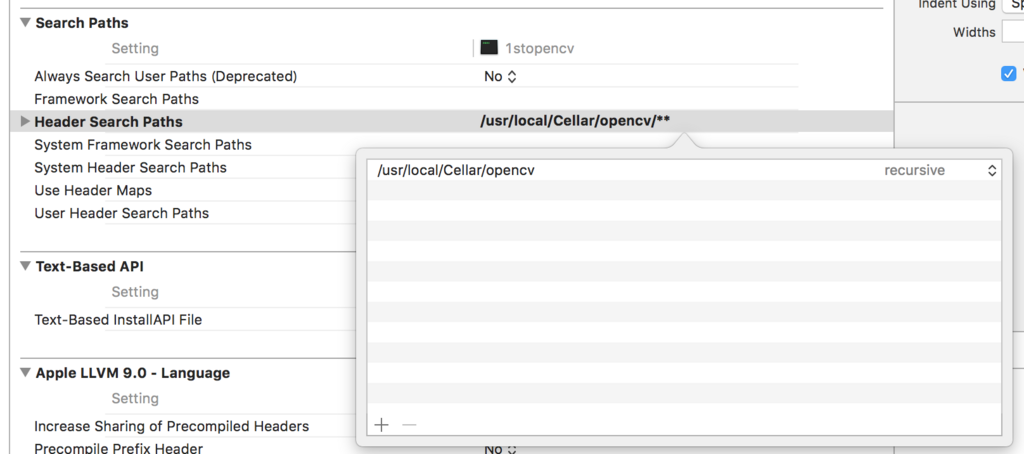
ライブラリは/usr/local/Cellar/opencv/3.4.0_1/libをFinderで開き(メニューバーの[移動]→[フォルダへ移動 …]で「/usr/local/Cellar/opencv/」を入力して辿ると楽)、必要なdylibファイルをリンクします。cv2::imread()による画像の読み込み、画像の簡単な加工、表示を行う程度であれば、次の4つをリンクしておけばOKでした。
- libopencv_core.dylib
- libopencv_highgui.dylib
- libopencv_imgcodecs.dylib
- libopencv_imgproc.dylib
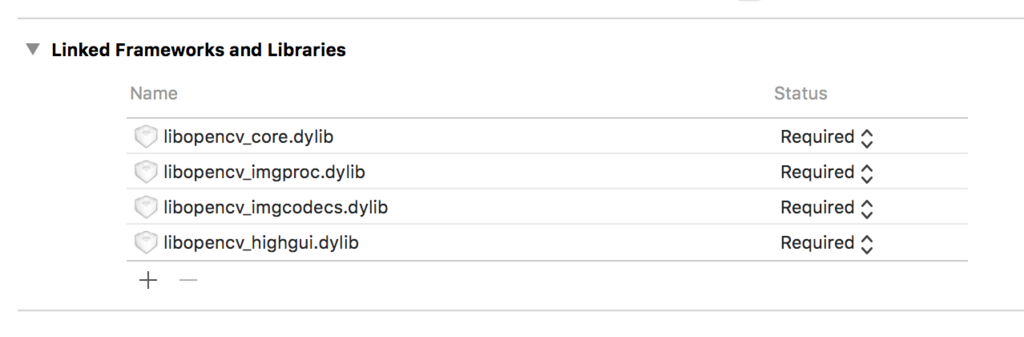
まとめ
- OpenCVのインストールにはHomebrewを使うのが簡単
- 今(2018/1/20)は
brew tap homebrew/scienceは不要。brew install opencvのみでOK。
参考サイト
以下2つの方法にあるbrew tap、インストールオプションは不要でした。
C++でビルドしたい場合の方法はそのまま使えました。
homebrewの、opencvのFormula。オプションなどもありません。
補足
A: OpenCVインストールログ
% brew install opencv ==> Installing dependencies for opencv: eigen, lame, x264, xvid, ffmpeg, jpeg, libpng, libtiff, ilmbase, openexr, pkg-config, readline, sqlite, gdbm, openssl, python, xz, python3, numpy, tbb ==> Installing opencv dependency: eigen ==> Downloading https://homebrew.bintray.com/bottles/eigen-3.3.4.high_sierra.bot ######################################################################## 100.0% ==> Pouring eigen-3.3.4.high_sierra.bottle.tar.gz 🍺 /usr/local/Cellar/eigen/3.3.4: 486 files, 6.5MB ==> Installing opencv dependency: lame ==> Downloading https://homebrew.bintray.com/bottles/lame-3.99.5.high_sierra.bot ######################################################################## 100.0% ==> Pouring lame-3.99.5.high_sierra.bottle.1.tar.gz 🍺 /usr/local/Cellar/lame/3.99.5: 27 files, 2MB ==> Installing opencv dependency: x264 ==> Downloading https://homebrew.bintray.com/bottles/x264-r2795.high_sierra.bott ######################################################################## 100.0% ==> Pouring x264-r2795.high_sierra.bottle.tar.gz 🍺 /usr/local/Cellar/x264/r2795: 11 files, 3.2MB ==> Installing opencv dependency: xvid ==> Downloading https://homebrew.bintray.com/bottles/xvid-1.3.5.high_sierra.bott ######################################################################## 100.0% ==> Pouring xvid-1.3.5.high_sierra.bottle.tar.gz 🍺 /usr/local/Cellar/xvid/1.3.5: 10 files, 1.2MB ==> Installing opencv dependency: ffmpeg ==> Downloading https://homebrew.bintray.com/bottles/ffmpeg-3.4.1.high_sierra.bo ######################################################################## 100.0% ==> Pouring ffmpeg-3.4.1.high_sierra.bottle.tar.gz 🍺 /usr/local/Cellar/ffmpeg/3.4.1: 248 files, 50.9MB ==> Installing opencv dependency: jpeg ==> Downloading https://homebrew.bintray.com/bottles/jpeg-9b.high_sierra.bottle. ######################################################################## 100.0% ==> Pouring jpeg-9b.high_sierra.bottle.tar.gz 🍺 /usr/local/Cellar/jpeg/9b: 20 files, 723.8KB ==> Installing opencv dependency: libpng ==> Downloading https://homebrew.bintray.com/bottles/libpng-1.6.34.high_sierra.b ######################################################################## 100.0% ==> Pouring libpng-1.6.34.high_sierra.bottle.tar.gz 🍺 /usr/local/Cellar/libpng/1.6.34: 26 files, 1.2MB ==> Installing opencv dependency: libtiff ==> Downloading https://homebrew.bintray.com/bottles/libtiff-4.0.9_1.high_sierra ######################################################################## 100.0% ==> Pouring libtiff-4.0.9_1.high_sierra.bottle.tar.gz 🍺 /usr/local/Cellar/libtiff/4.0.9_1: 246 files, 3.5MB ==> Installing opencv dependency: ilmbase ==> Downloading https://homebrew.bintray.com/bottles/ilmbase-2.2.0.high_sierra.b ######################################################################## 100.0% ==> Pouring ilmbase-2.2.0.high_sierra.bottle.3.tar.gz 🍺 /usr/local/Cellar/ilmbase/2.2.0: 363 files, 5.5MB ==> Installing opencv dependency: openexr ==> Downloading https://homebrew.bintray.com/bottles/openexr-2.2.0.high_sierra.b ######################################################################## 100.0% ==> Pouring openexr-2.2.0.high_sierra.bottle.1.tar.gz 🍺 /usr/local/Cellar/openexr/2.2.0: 132 files, 11.1MB ==> Installing opencv dependency: pkg-config ==> Downloading https://homebrew.bintray.com/bottles/pkg-config-0.29.2.high_sier ######################################################################## 100.0% ==> Pouring pkg-config-0.29.2.high_sierra.bottle.tar.gz 🍺 /usr/local/Cellar/pkg-config/0.29.2: 11 files, 627.2KB ==> Installing opencv dependency: readline ==> Downloading https://homebrew.bintray.com/bottles/readline-7.0.3_1.high_sierr ######################################################################## 100.0% ==> Pouring readline-7.0.3_1.high_sierra.bottle.tar.gz ==> Caveats This formula is keg-only, which means it was not symlinked into /usr/local, because macOS provides the BSD libedit library, which shadows libreadline. In order to prevent conflicts when programs look for libreadline we are defaulting this GNU Readline installation to keg-only.. For compilers to find this software you may need to set: LDFLAGS: -L/usr/local/opt/readline/lib CPPFLAGS: -I/usr/local/opt/readline/include ==> Summary 🍺 /usr/local/Cellar/readline/7.0.3_1: 46 files, 1.5MB ==> Installing opencv dependency: sqlite ==> Downloading https://homebrew.bintray.com/bottles/sqlite-3.21.0.high_sierra.b ######################################################################## 100.0% ==> Pouring sqlite-3.21.0.high_sierra.bottle.tar.gz ==> Caveats This formula is keg-only, which means it was not symlinked into /usr/local, because macOS provides an older sqlite3. If you need to have this software first in your PATH run: echo 'export PATH="/usr/local/opt/sqlite/bin:$PATH"' >> ~/.bash_profile For compilers to find this software you may need to set: LDFLAGS: -L/usr/local/opt/sqlite/lib CPPFLAGS: -I/usr/local/opt/sqlite/include For pkg-config to find this software you may need to set: PKG_CONFIG_PATH: /usr/local/opt/sqlite/lib/pkgconfig ==> Summary 🍺 /usr/local/Cellar/sqlite/3.21.0: 11 files, 3.0MB ==> Installing opencv dependency: gdbm ==> Downloading https://homebrew.bintray.com/bottles/gdbm-1.14.1_1.high_sierra.b ######################################################################## 100.0% ==> Pouring gdbm-1.14.1_1.high_sierra.bottle.tar.gz 🍺 /usr/local/Cellar/gdbm/1.14.1_1: 20 files, 555.7KB ==> Installing opencv dependency: openssl ==> Downloading https://homebrew.bintray.com/bottles/openssl-1.0.2n.high_sierra. ######################################################################## 100.0% ==> Pouring openssl-1.0.2n.high_sierra.bottle.tar.gz ==> Caveats A CA file has been bootstrapped using certificates from the SystemRoots keychain. To add additional certificates (e.g. the certificates added in the System keychain), place .pem files in /usr/local/etc/openssl/certs and run /usr/local/opt/openssl/bin/c_rehash This formula is keg-only, which means it was not symlinked into /usr/local, because Apple has deprecated use of OpenSSL in favor of its own TLS and crypto libraries. If you need to have this software first in your PATH run: echo 'export PATH="/usr/local/opt/openssl/bin:$PATH"' >> ~/.bash_profile For compilers to find this software you may need to set: LDFLAGS: -L/usr/local/opt/openssl/lib CPPFLAGS: -I/usr/local/opt/openssl/include For pkg-config to find this software you may need to set: PKG_CONFIG_PATH: /usr/local/opt/openssl/lib/pkgconfig ==> Summary 🍺 /usr/local/Cellar/openssl/1.0.2n: 1,792 files, 12.3MB ==> Installing opencv dependency: python Warning: Building python from source: The bottle needs the Apple Command Line Tools to be installed. You can install them, if desired, with: xcode-select --install ==> Downloading https://www.python.org/ftp/python/2.7.14/Python-2.7.14.tar.xz ######################################################################## 100.0% ==> ./configure --prefix=/usr/local/Cellar/python/2.7.14_2 --enable-ipv6 --datar ==> make ==> make install PYTHONAPPSDIR=/usr/local/Cellar/python/2.7.14_2 ==> make frameworkinstallextras PYTHONAPPSDIR=/usr/local/Cellar/python/2.7.14_2/ ==> Downloading https://files.pythonhosted.org/packages/a4/c8/9a7a47f683d54d83f6 ######################################################################## 100.0% ==> Downloading https://files.pythonhosted.org/packages/11/b6/abcb525026a4be042b ######################################################################## 100.0% ==> Downloading https://files.pythonhosted.org/packages/fa/b4/f9886517624a4dcb81 ######################################################################## 100.0% ==> /usr/local/Cellar/python/2.7.14_2/bin/python2 -s setup.py --no-user-cfg inst ==> /usr/local/Cellar/python/2.7.14_2/bin/python2 -s setup.py --no-user-cfg inst ==> /usr/local/Cellar/python/2.7.14_2/bin/python2 -s setup.py --no-user-cfg inst ==> Caveats This formula installs a python2 executable to /usr/local/bin. If you wish to have this formula's python executable in your PATH then add the following to ~/.bash_profile: export PATH="/usr/local/opt/python/libexec/bin:$PATH" Pip and setuptools have been installed. To update them pip2 install --upgrade pip setuptools You can install Python packages with pip2 install <package> They will install into the site-package directory /usr/local/lib/python2.7/site-packages See: https://docs.brew.sh/Homebrew-and-Python.html ==> Summary 🍺 /usr/local/Cellar/python/2.7.14_2: 6,344 files, 87.6MB, built in 3 minutes 28 seconds ==> Installing opencv dependency: xz ==> Downloading https://homebrew.bintray.com/bottles/xz-5.2.3.high_sierra.bottle ######################################################################## 100.0% ==> Pouring xz-5.2.3.high_sierra.bottle.tar.gz 🍺 /usr/local/Cellar/xz/5.2.3: 92 files, 1.4MB ==> Installing opencv dependency: python3 Warning: Building python3 from source: The bottle needs the Apple Command Line Tools to be installed. You can install them, if desired, with: xcode-select --install ==> Downloading https://www.python.org/ftp/python/3.6.4/Python-3.6.4.tar.xz ######################################################################## 100.0% ==> ./configure --prefix=/usr/local/Cellar/python3/3.6.4_2 --enable-ipv6 --datar ==> make ==> make install PYTHONAPPSDIR=/usr/local/Cellar/python3/3.6.4_2 ==> make frameworkinstallextras PYTHONAPPSDIR=/usr/local/Cellar/python3/3.6.4_2/ ==> Downloading https://files.pythonhosted.org/packages/a4/c8/9a7a47f683d54d83f6 ######################################################################## 100.0% ==> Downloading https://files.pythonhosted.org/packages/11/b6/abcb525026a4be042b ######################################################################## 100.0% ==> Downloading https://files.pythonhosted.org/packages/fa/b4/f9886517624a4dcb81 ######################################################################## 100.0% ==> /usr/local/Cellar/python3/3.6.4_2/bin/python3 -s setup.py --no-user-cfg inst ==> /usr/local/Cellar/python3/3.6.4_2/bin/python3 -s setup.py --no-user-cfg inst ==> /usr/local/Cellar/python3/3.6.4_2/bin/python3 -s setup.py --no-user-cfg inst ==> Caveats Pip, setuptools, and wheel have been installed. To update them pip3 install --upgrade pip setuptools wheel You can install Python packages with pip3 install <package> They will install into the site-package directory /usr/local/lib/python3.6/site-packages See: https://docs.brew.sh/Homebrew-and-Python.html ==> Summary 🍺 /usr/local/Cellar/python3/3.6.4_2: 7,987 files, 111.4MB, built in 3 minutes 8 seconds ==> Installing opencv dependency: numpy ==> Downloading https://homebrew.bintray.com/bottles/numpy-1.14.0.high_sierra.bo ######################################################################## 100.0% ==> Pouring numpy-1.14.0.high_sierra.bottle.tar.gz ==> Caveats Python modules have been installed and Homebrew's site-packages is not in your Python sys.path, so you will not be able to import the modules this formula installed. If you plan to develop with these modules, please run: mkdir -p /Users/hirohito/Library/Python/2.7/lib/python/site-packages echo 'import site; site.addsitedir("/usr/local/lib/python2.7/site-packages")' >> /Users/hirohito/Library/Python/2.7/lib/python/site-packages/homebrew.pth ==> Summary 🍺 /usr/local/Cellar/numpy/1.14.0: 939 files, 22.5MB ==> Installing opencv dependency: tbb ==> Downloading https://homebrew.bintray.com/bottles/tbb-2018_U2.high_sierra.bot ######################################################################## 100.0% ==> Pouring tbb-2018_U2.high_sierra.bottle.tar.gz ==> Caveats Python modules have been installed and Homebrew's site-packages is not in your Python sys.path, so you will not be able to import the modules this formula installed. If you plan to develop with these modules, please run: mkdir -p /Users/hirohito/Library/Python/2.7/lib/python/site-packages echo 'import site; site.addsitedir("/usr/local/lib/python2.7/site-packages")' >> /Users/hirohito/Library/Python/2.7/lib/python/site-packages/homebrew.pth ==> Summary 🍺 /usr/local/Cellar/tbb/2018_U2: 128 files, 2MB ==> Installing opencv ==> Downloading https://homebrew.bintray.com/bottles/opencv-3.4.0_1.high_sierra. ######################################################################## 100.0% ==> Pouring opencv-3.4.0_1.high_sierra.bottle.tar.gz ==> Caveats Python modules have been installed and Homebrew's site-packages is not in your Python sys.path, so you will not be able to import the modules this formula installed. If you plan to develop with these modules, please run: mkdir -p /Users/hirohito/Library/Python/2.7/lib/python/site-packages echo 'import site; site.addsitedir("/usr/local/lib/python2.7/site-packages")' >> /Users/hirohito/Library/Python/2.7/lib/python/site-packages/homebrew.pth ==> Summary 🍺 /usr/local/Cellar/opencv/3.4.0_1: 531 files, 97.7MB %
B: pkg-config opencv --cflags/--libsの結果
% echo `pkg-config opencv --cflags` -I/usr/local/Cellar/opencv/3.4.0_1/include/opencv -I/usr/local/Cellar/opencv/3.4.0_1/include
% echo `pkg-config opencv --libs` -L/usr/local/Cellar/opencv/3.4.0_1/lib -lopencv_stitching -lopencv_superres -lopencv_videostab -lopencv_aruco -lopencv_bgsegm -lopencv_bioinspired -lopencv_ccalib -lopencv_dpm -lopencv_face -lopencv_photo -lopencv_fuzzy -lopencv_img_hash -lopencv_line_descriptor -lopencv_optflow -lopencv_reg -lopencv_rgbd -lopencv_saliency -lopencv_stereo -lopencv_structured_light -lopencv_phase_unwrapping -lopencv_surface_matching -lopencv_tracking -lopencv_datasets -lopencv_text -lopencv_dnn -lopencv_plot -lopencv_xfeatures2d -lopencv_shape -lopencv_video -lopencv_ml -lopencv_ximgproc -lopencv_calib3d -lopencv_features2d -lopencv_highgui -lopencv_videoio -lopencv_flann -lopencv_xobjdetect -lopencv_imgcodecs -lopencv_objdetect -lopencv_xphoto -lopencv_imgproc -lopencv_core